I came across a link to a recent NY Time's article, "The Pacificer Gets and Upgrade: Apps and Gadgets to Soothe the Baby" on Nat Torkington's "Four short links" O'Reilly Radar post, and thought it was worth sharing, especially for my readers who are new parents or new grandparents! Here are a few of the links from the NY Times article:
iPhone Apps
White Noise by TMSOFT (Rated positive by new dad and NY Times writer Farhad Manjoo)
"White Noise provides ambient sounds of the environment to help you relax or sleep. Includes high quality looping noises such as ocean waves, crickets chirping at night, and the soothing sound of rain fall."
MamaRoo "It moves like you do"
The following two apps/gadgets didn't seem to work as advertised, according to Farhad Manjoo:
Cry Translator "The iPhone App to Understand Baby Crying"
Why Cry Baby Analyzer
Baby Monitors
Philips Advent Basic with DECT Technology
Angelcare Movement and Sound Monitor
"Besides relaying your baby’s cries, it has a sensor pad, placed under the crib or bassinet mattress, that alerts parents when a baby has not moved for 20 seconds. It does not go off incessantly (the machine is sensitive enough to detect breathing) and is well suited to parents like me who cannot shake the paranoia that can come with caring for a new human being." -Farhad Manjoo
Farhad discussed monitors that feature web connectivity, such as the MobiCam Digital Wireless Video Monitor and the Home Digital Video Monitor. These systems enable parents to watch the monitor's video of the baby via a smartphone. To make this work, the baby monitor must be connected to a laptop or computer, which in turn must be turned on continuously, something that might not bee too convenient for busy parents. He suggested that new parents take a look at the Lorex Wireless Easy Connect Network Camera, which has a built-in Wi-Fi chip that enables it to connect to a wireless network without a computer. The Lorex isn't a baby monitor, but since it doesn't require a computer to work, it might be useful to anxious parents on-the-go who might want to see if their baby is being treated appropriately by a caregiver in their absence.
OTHER
Voice Activated Crib Light with Womb Sounds (just $14.99!)
Itzben Baby Care Timer ($24.00 -keeps track of diaper changes, feedings, and sleep patterns)
Farhad Manjoo's comment about babies and gadgets is worth heeding:
"... but babies are a fickle, ever-changing lot, and what works one time seems hopeless the next. As a gadget fiend, I’m used to evaluating technology in controlled settings, but there is nothing controlled about life with baby."
RELATED
ThinkGeek: GeekKids Newborn and Infant
The Pacificer Gets and Upgrade: Apps and Gadgets to Soothe the Baby
Farhad Manjoo, New York Times, 11/24/10
Cross-posted on the Interactive Multimedia Technology blog
Friday, November 26, 2010
Apps and Gadgets to Soothe the Baby: New York Times Article (video, links)
Saturday, November 20, 2010
Interactive Puppet Application for the Xbox Kinect, by design.io, creators of Funky Forest
I came across the following video on a post on the Creative Applications blog about the Theo Watson and Emily Gobeille's recent work with OpenFrameworks, Kinect, and an interactive puppet prototoype:
Interactive Puppet Prototype with Xbox Kinect from Theo Watson on Vimeo.
I'm not surprised that Theo Watson and Emily (design.io) decided to experiment with the XBox Kinect. I can't wait to see what they will create for Kinect in the future, based on their previous work -- A couple of years ago I wrote a post about their enchanting interactive installation, "Funky Forest": OpenFrameworks & Interactive Multimedia: Funky Forest Installation for CinKid.
You can see from the video of their Funky Forest installation (2007 CinKid) that they create engaging interactive applications:
Funky Forest - Interactive Ecosystem from Theo Watson on Vimeo.
(Information from Theo Watson's Vimeo site)
"Funky Forest is a wild and crazy ecosystem where children manage the resources to influence the environment around them. By using their bodies or pillow "rocks" and "logs", water flowing from the digital stream on the floor can be dammed and diverted to the forest to make different parts grow. If a tree does not receive enough water it withers away but by pressing their bodies into the forest children create new trees based on their shape and character. As children explore and play they discover that the environment is inhabited by a variety of sonic life forms and creatures who appear and disappear depending on the health of the forest. As the seasons change the creatures also go through a metamorphosis."
Credits:
Theodore Watson
Emily Gobeille
Project Page:
muonics.net/site_docs/work.php?id=41
zanyparade.com/v8/projects.php?id=12
Note: A version of Funky Forest, Moomah Edition, is permanently installed in New York City at the Moomah Children's Cafe. This version includes interactive environments related to the four seasons of the year, including an interactive particle system with falling leaves and snow.
FOR THE TECH-CURIOUS
Libfreenect for OX, by Theodore Watson
XBox Kinect running on OS X ( with source code ) from Theo Watson on Vimeo.
The following information and links were taken from the Vimeo description of the above video:
"This is a port/adaptation of Hector Martin's libfreenect for OS X made by Theodore Watson.
Hector Martin's Libfreenect project page is here: git.marcansoft.com/?p=libfreenect.git
Most of the code is unchanged but there are some changes to libusb which was needed to get it running (and a few extra libusb commands) as well as some tweaking of the transfer sizes.
It should be self contained and you shouldn't need to install libusb (the app links it directly ).
Grab the Source Code:
UPDATE:
(Tested on OS X 10.6.3 - 32bit now and with fixes)
theo.tw/deliver/kinect/001-libfreenect-modded-osx-updated.zip
ofxKinect for OF users - thanks Dan!
openframeworks.cc/forum/viewtopic.php?p=24948#p24948
Tips:
- Try both usb ports.
- Try not to have too many other devices plugged in (or any)."
(Check the Vimeo website to see if there are updates)
OpenFrameworks Forum
http://www.openframeworks.cc/forum/
RELATED
Presentation about Funky Forest (ThisHappened)
Emily Gobeille & Theo Watson talk about Funky Forest from This happened – Utrecht on Vimeo.
Cross-posted on the Interactive Multimedia Technology blog.
Sunday, November 14, 2010
Singapore Math: NY Times Article, via O'Reilly Radar, (plus other math-related links)
Making Math Lessons as Easy as 1, Pause, 2, Pause... (Singapore Math in the U.S.)
Winnie Hu, NY Times, 9/30/10
Mathematics education in the U.S. schools is a topic that has been under debate for a long time. Here are a few links to related websites, articles, and documents:
Common Core State Standards for Mathematics (pdf)
Comments on the Common Core Standards for Mathematics (pdf)
June 2010, U.S. Coalition for World Class Math
Illuminations: Resources for Teaching Math (National Council of Teachers of Mathematics, 2010)
NCTM Standards and Focal Points, PreK-8th Grade Mathematics
10 Myths about Math Education And Why You Shouldn't Believe Them
(An article that rejects the National Council of Teachers of Mathematics model, circa 2005)
Natural Math ("Beautiful Math, Useful Math, Meaningful Math, Fun Math")
Thursday, November 11, 2010
NY Times article and Video: iPad Opens World to a Disabled Boy
I meant to post a link to this article a while ago:
iPad Opens World to a Disabled Boy
Emily B. Hager, New York Times, 10/12/10
Cross posted on the Interactive Multimedia Technology Blog
Monday, November 08, 2010
Video Demo of the Write Size Writing System: A "low-tech" solution to support writing for kids with fine motor difficulties, developed by a public-school OT
On this blog, I often share information about technology that supports learning. Even in this digital age, it is good to remember that "hands-on" activities are important in the mix. We still need to use pens and pencils in our daily lives, despite all of the technology around us, and they are used every day by children in our schools. Students who have fine-motor difficulties find learning to write quite a challenge.
The Write Size Writing System was developed by Cindy Bean, an occupational therapist who works in the public schools. This system looks promising for use both at school and at home, as it provides the structure that children with fine-motor difficulties require in order to form letters. This is important, since many children with autism spectrum disorders have fine-motor delays, and often benefit from structured methods of teaching. Given the increase in number of children in our schools who have autism spectrum disorders, I'm sure this product will fill a need!
The following information was taken from the Green Bean Products website:
"The "Write Size Writing System" is a systematic method for helping individuals with difficulties with fine motor control, sensory or perceptual processing, visual impairments or those with autism, to improve writing size, legibility, spacing awareness and keeping letters on the baseline. It may be beneficial to those affected by a stroke or other neurological conditions that impair fine motor control needed for writing. The "Write Size Writing System" is made of semi-rigid, black matte plastic. It comes with a clear plastic sheet for dry marker use and four different types of adapted paper inserts (Grid Box, Horizontally and Vertically lined, Horizontally lined and Graph paper) which can be copied for actual use. If the four original sheets are lost or damaged, additional master sheets can be downloaded at this website at no cost. It was designed by an occupational therapist with many years of experience, currently working in the public school system."
RELATED
Write Size Frequently Asked Questions
Comment: Before I learned about this writing system, I was thinking about creating a simple app for the SMART table that would allow two children to "play" with letter formation activities, structured in a similar fashion, but in a game-like format.
Sunday, November 07, 2010
Electronic Health Records, Electronic Special Education Records: What are the issues? (Usability, utility, user-centered design, data security, interoperability, Section 508 accessibility...)
I know that there are important emerging issues in the EHR field that most likely will impact student information systems and electronic special education records, but I'm not sure how this will play out. Who will be responsible for the expenses that public school districts will incur in the future if EHR regulations and requirements are mandated for student records that include health information? Who will be responsible for ensuring that the information systems used by public school employees follow usability, accessibility, and privacy/security standards?
Although school districts are not typically considered to be health organizations, they employ nurses, occupational, physical, and speech/language therapists, and psychologists. These professionals serve students who have special needs, and some of their services are reimbursed through Medicaid.
Like IT systems used in the health care industry, many IT systems that handle student information were initially developed during the late 1990's, if not before, and over the years have been upgraded and tweaked to handle requirements that simply did not exist even five years ago. Data regarding students is stored in many places, for different purposes, and accessed by different people. Some student information systems don't play well with one-another. As more data and information is required to be stored and accessed on-line, the chances for errors and security breaches increase.
My hunch is that "best practices" in EHR will inform future best practices in electronic student information systems, including systems designed to handle information regarding students with special needs. This is a topic I'd like to explore further!
Below is a list of of links to a few articles and presentations I think are important to review if you are interested in this topic:
Electronic Records Usability (Includes recent publications on this topic, including a few articles about usability and electronic health records that can be accessed through mobile phones and related devices.) HiMSS
"Usability is defined as the effectiveness, efficiency and satisfaction with which specific users can achieve a specific set of tasks in a particular environment. (ISO Bulletin. 2003;34:6)."
Can best practices help develop meaningful users? (6/21/2010, Chris Brancato) pdf
Understanding the Landscape of EMR Usability (4/13/2010, Jeff Belden) pdf
Applying Usability and User-Centered Design Methodologies to Achieve Meaningful Use
Lisa Battle, Jasmin Phua & Duane Degler, Design for Context, HiMSS Virtual Conference 6/2010)
Accessibility of Health IT (pdf) Addresses Section 508 applies to E & IT that is developed, used, and maintained. (Government Health IT Innovation 2010 Conference)
Health Information Technology and People with Disabilities (American Association of People with Disabilities)
Health Information Technology and HIPAA PDF
Access Board "A Federal Agency Committed to Accessible Design"
Education Records
National Center for Educational Statistics, National Forum on Education Statistics:
The Forum Guide to Data Ethics
The Forum Guild to Data Ethics Online Course
Crisis Data Management: A Forum Guide to Collecting and Managing Data about Displaced Students
Family Educational Rights and Privacy Act (FERPA)
Section 508 Homepage: Electronic and Information Technology
RELATED: For your convenience, I've copied and pasted the following related links from the National Forum on Education Statistics website:
Appendix A: Related Resources
These materials may be useful to school, district, or state education agency staff considering data ethics.Forum Guide to Metadata: The Meaning Behind Education Data This document was developed to empower staff to use data more effectively as information. It explains what metadata are, why they are critical to the development of sound education data systems, what components comprise a metadata system, what value metadata bring to data management and use, and how to implement and use a metadata system in an education organization. This document was developed to empower staff to use data more effectively as information. It explains what metadata are, why they are critical to the development of sound education data systems, what components comprise a metadata system, what value metadata bring to data management and use, and how to implement and use a metadata system in an education organization. |
Every School Day Counts: The Forum Guide to Collecting and Using Attendance Data This Forum guide offers best practice suggestions on collecting and using student attendance data to improve performance. It includes a standard set of codes to make attendance data comparable across districts and states. The publication also presents real-life examples of how attendance information has been used by school districts. |
Managing an Identity Crisis: Forum Guide to Implementing New Federal Race and Ethnicity Categories This best-practice guide was developed to assist state and local education agencies in their implementation of the new federal race and ethnicity categories, thereby reducing redundant efforts within and across states, improving data comparability, and minimizing reporting burdens. It serves as a toolkit from which users may select and adopt strategies to help them quickly begin the process of implementation in their agencies. |
Forum Guide to the Privacy of Student Information: A Resource for Schools This free publication was written to help school and local education agency staff members better understand and apply the Family Educational Rights and Privacy Act (FERPA), a federal law that protects privacy interests of parents and students in student education records. It defines terms such as "education records" and "directory information"; and offers guidance for developing appropriate privacy policies and information disclosure procedures related to military recruiting, parental rights and annual notification, videotaping, online information, media releases, surveillance cameras, and confidentiality concerns related specifically to health-related information. Much of the guidance relating to privacy policies would be of interest to organizations generating business rules about the topic. This free publication was written to help school and local education agency staff members better understand and apply the Family Educational Rights and Privacy Act (FERPA), a federal law that protects privacy interests of parents and students in student education records. It defines terms such as "education records" and "directory information"; and offers guidance for developing appropriate privacy policies and information disclosure procedures related to military recruiting, parental rights and annual notification, videotaping, online information, media releases, surveillance cameras, and confidentiality concerns related specifically to health-related information. Much of the guidance relating to privacy policies would be of interest to organizations generating business rules about the topic. |
Forum Guide to Protecting the Privacy of Student Information: State and Local Education Agencies This free guide presents a general overview of privacy laws and professional practices that apply to information collected for, and maintained in, student records. The publication also provides an overview of key principles and concepts governing student privacy; summarizes federal privacy laws including recent changes; identifies issues concerning the release of information to both parents and external organizations; and suggests good data management practices for schools, districts, and state education agencies. Much of the guidance relating to privacy policies would be of interest to organizations generating business rules about the topic. This free guide presents a general overview of privacy laws and professional practices that apply to information collected for, and maintained in, student records. The publication also provides an overview of key principles and concepts governing student privacy; summarizes federal privacy laws including recent changes; identifies issues concerning the release of information to both parents and external organizations; and suggests good data management practices for schools, districts, and state education agencies. Much of the guidance relating to privacy policies would be of interest to organizations generating business rules about the topic. |
Forum Curriculum for Improving Education Data: A Resource for Local Education Agencies This curriculum supports efforts to improve the quality of education data by serving as training materials for K–12 school and district staff. It provides lesson plans, instructional handouts, and related resources, and presents concepts necessary to help schools develop a culture for improving data quality. |
Forum Guide to Education Indicators This publication provides encyclopedia-type entries for 44 commonly used education indicators. Each entry contains a definition, recommended uses, usage caveats and cautions, related policy questions, data element components, a formula, commonly reported subgroups, and display suggestions. This publication will help readers better understand how to appropriately develop, apply, and interpret commonly used education indicators. This publication provides encyclopedia-type entries for 44 commonly used education indicators. Each entry contains a definition, recommended uses, usage caveats and cautions, related policy questions, data element components, a formula, commonly reported subgroups, and display suggestions. This publication will help readers better understand how to appropriately develop, apply, and interpret commonly used education indicators. |
| NCES Nonfiscal Data Handbook for Early Childhood, Elementary, and Secondary Education (2007) The NCES Handbooks are a valuable source of metadata for organizations and individuals interested in education data. These print and online resources define standard education terms for students, staff, schools, local education agencies, intermediate education agencies, and state education agencies. The Handbooks are intended to serve as a reference for public and private organizations, including education institutions and early childhood centers, as well as education researchers and other users of education data. In order to improve access to this valuable resource, NCES has also developed the NCES Handbooks Online, a webbased tool that allows users to view and download Handbook information via an electronic table of contents, a drill down finder, element name and first letter searches, and advanced query options. |
Tuesday, November 02, 2010
Games to lift stress away: Flower, flOw, and Cloud, from thatgamecompany
This is a cross-post of a popular post from the Interactive Multimedia Technology blog that I think will be of interest to TechPsych readers:
As I set out to revisit some of my early posts on this blog, I came across a link to a review the Flower game, created for the Playstation 3 by Jenova Chen, Kellee Santiago, and other members of thatgamecompany. It is good to know that this group continues to work towards the goal of creating innovative games that provide gaming experiences that are calming, pleasant to use, and unlike most game genres.
The following video review by Pete Dorr won't give enough details about the game to spoil it for you. Go ahead and watch the review!
Since I don't have a PS3 (yet), I'm sharing a couple of reviews of Flower that I found on the IGN website:
"thatgamecompany's mellow, beautiful adventure through the dreams of plants starts out so disarmingly pleasant that one would be forgiven for assuming it's just a game about flying around and picking up flower petals. It's not until one experiences the couple-hour experience from beginning to end (preferably with 5.1 audio, the lights off and no human distractions) that the game really gets its emotional hooks into you. Without ever introducing a single line of dialogue, any characters (at least in the traditional sense) or clear goals, Flower takes you on a ride that's over far too soon, yet somehow seems just right for what it's trying to do: suck you into a world without the usual video game trappings while playing with your emotions in a way no amount of manufactured tear-jerk dialogue or surprise deaths ever could. It really is unlike anything else you'll ever play and stands as one of the best (if not the best) examples of SixAxis motion controls on the PS3."
"thatgamecompany has depicted something that I never once imagined: what would a flower's dream look like if we could see it? Flower, a PS3 downloadable that comes as a spiritual successor to flOw, is one of the most beautiful games that I've ever played. Not just because the visuals are entirely breathtaking, but also because the experience of playing it offers more enjoyment, emotion and enlightenment than any game I've tried in years."
"Before you read on, keep in mind that Flower isn't quite for everyone. There will be those that experiment with it but won't see the point, as it strays so far from the traditional spectrum of gameplay systems, but it's truly worth playing...Flower is a poem, where you as the player participate in the dreams of flowers confined to the ever-changing landscape of a colorless city. Each dream, or stage, revolves around a different theme and gameplay objective, but your method of control remains the same: tilt the controller to direct a series of flower petals through beautiful environments. Press any button to stir up a wind that will coax them along. As you begin with one flower petal, you'll soon touch other flowers and gather more petals, generally influencing the environment in a way that pleases the dreamer. This setup works amazingly well to create varying tasks for you to enjoy..."
Flower was listed as one one of the best games for the Playstation 3 for HDTV, along with a flOw, a 2006 game from the same company:
Best Playstation 3 Games For Showing Off Your New HDTV
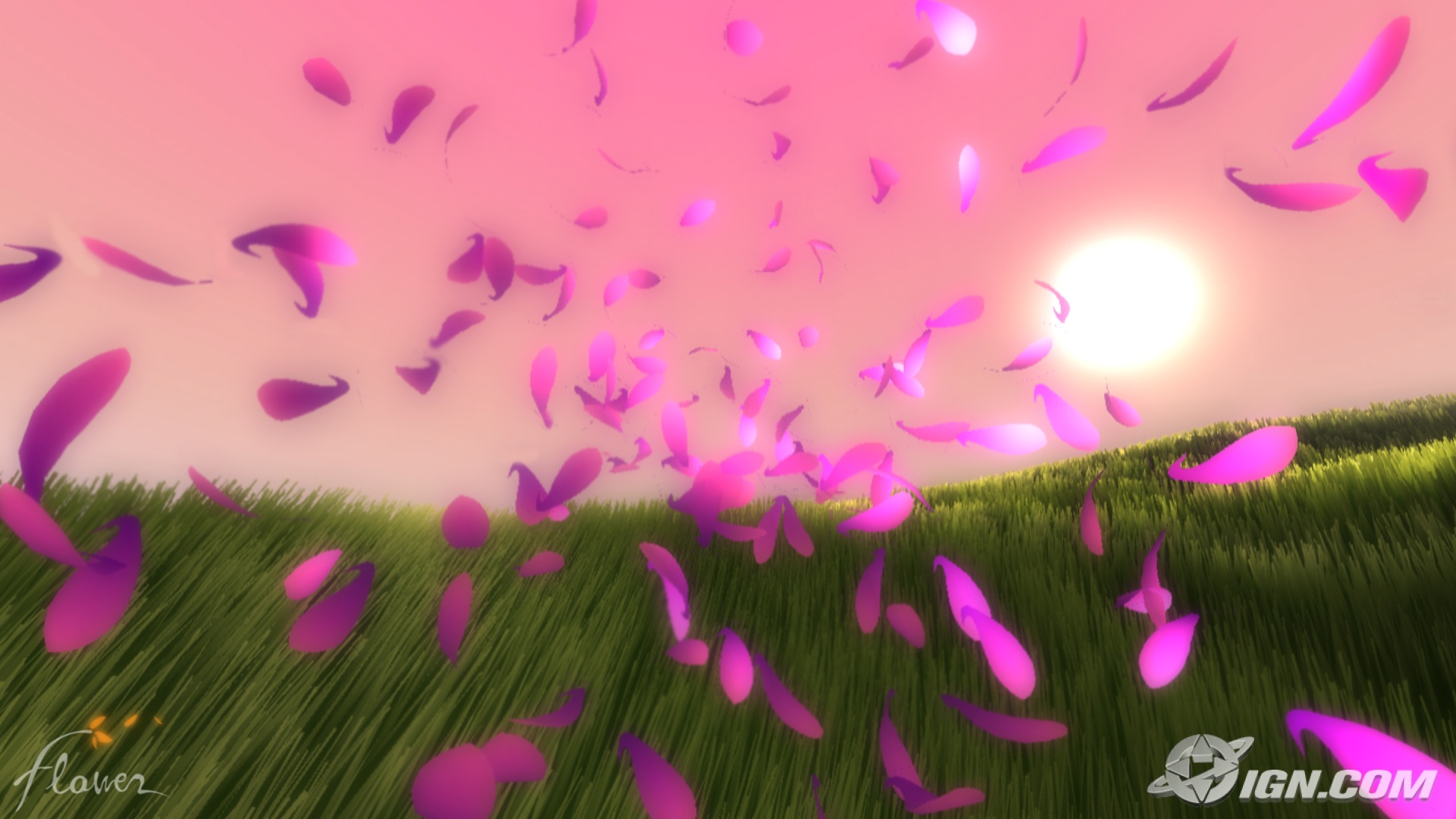
Flower
"Supported HD Output: 720p, 1080i, 1080p- From the same developers that brought you the serene flOw comes Flower, whose gameplay has players guiding a flower petal across gorgeously rendered fields and plains, replete with individually modeled leaves of grass that blow and sway in the wind. Colorful, peaceful, and exhillerating, Flower is a difficult game to describe, and simply must be experienced in all it’s HD beauty to truly be appreciated. A real gem."
(Flower is played with the Sixaxis wireless game controller that can sense motions and provide precision in interactive game play. The Sixaxis was recently replaced by Duoalshock 3, which provides motion sensing and rumble. I'm not sure if the new controller works with Flower.)
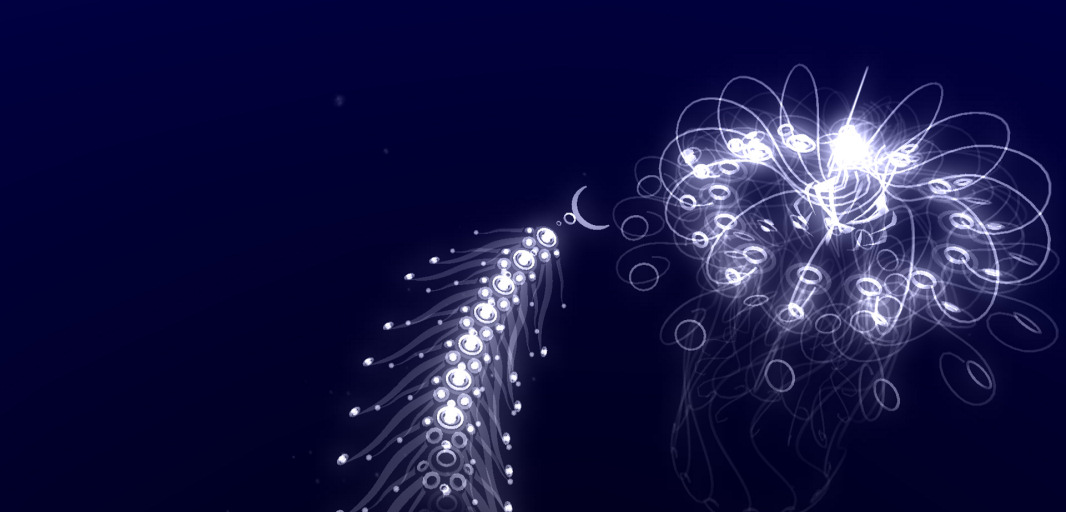
flOw
"Supported HD Output: 720p, 1080i, 1080p- Calm, serene, and beautiful in it’s simplicity, flOw was one of the first PSN titles released when the Playstation 3 launched in November 2006, and it’s still a gorgeous work of art. From the calming music, to the simple gameplay, flOw proves that you don’t need high resolution textures and thousands of animations to produce a beautiful image."
"FlOw is a game about piloting an aquatic organism through a surreal biosphere where players consume other organisms, evolve, and advance their organisms to the abyss."
I came across Cloud about four years ago, when I was looking for non-violent games that could support relaxation and stress-reduction. Cloud was created by some of the members of thatgamecompany when they were students at UCS.
I later posted about how I used the game in in my work as a school psychologist:
Below is a video of the Cloud game, which was designed for use on a computer. It still appears to be available for free from the USC website.
FlOw was Jenova Chen's MFA Thesis, built upon Mihaly Csikszenmihalyi's Flow Theory:
"being completely involved in an activity for its own sake. The ego falls away. Time flies. Every action, movement, and thought follows inevitably from the previous one, like playing jazz. Your whole being is involved, and you're using your skills to the utmost."
The game went on to become an award-winning PS3 game. The early web-based version of flOw is free, and some of the gameplay can be done using your finger on a touch screen. The music is relaxing, almost hypnotic.
Why this is important:
There is a need for games that can be used for relaxation, as most commercial games focus on action and thrills, often delivered through violence.
(Pictures and videos are from the IGN website, YouTube, and related websites.)
EyeTube for YouTube! Eye-gaze interaction software, free and downloadable from GazeGroup
Gaze interaction systems provide access to computers and the rich content now available on the web for many people with disabilities. Unfortunately, commercial gaze tracking systems are very expensive and at times, difficult to calibrate. There is hope!
Following up on my recent post, "Open-source Eye-tracking: The ITU Gaze Tracker 2.0 Beta", I thought I'd share the GazeGroup's EyeTube for YouTube interface. What is great about EyeTube for YouTube is that it provides two different interfaces. The simplified version looks good for younger children or people with cognitive disorders, and is icon-based. The second version is appropriate for people who can navigate through more complex visual representations of content. EyeTube requires a Windows-based system and .Net 3.5 at this time. It can be downloaded from the GazeGroup website. If you plan to download the application, you must also make sure you have a YouTube account. To get the application up and running, you'll need to change the settings (EyeTubeSettings.xml) to match your account. (If you don't know much about changing settings or xml, ask someone you know who works in IT.)
Below is the icon-based version of the eye-gaze interface for YouTube:

Feature-rich version of the EyeTube interface for YouTube:

From the GazeGroup site:
"The EyeTube prototype offers a feature rich eye controlled interface for the popular YouTube service. Instead of emulating a mouse pointer and interacting with a web browser the EyeTube interface is especially designed to be driven by gaze input. It offers a wide range of features such as keyword searching, popular video feeds, favorites and social aspects such as subscriptions, friends and commenting on videos.The highly optimized interfaces allows for a streamline interaction which is aleviated from the Midas Touch problem. In most previous gaze interfaces selection is made by a dwell time activator, e.g fixat a button for a specific amount of time and it will execute the function. In the EyeTube interface a fixation on a U.I element will highlight it and a second fixation on the activation button is required to execute the function. This removes the stress of having to constantly move the eyes to avoid unintentional activation."
The GazeGroup
(The individuals mentioned below may be currently working elsewhere, but involved in the gaze research in some way.)
- John Paulin Hansen, Head of group (Ph.D. in Psychology)
- Dan Witzner Hansen, Associate professor
- Javier San Agustin, PhD student
- Sune Alstrup Johansen, PhD student
- Henrik Hegner Tomra Skovsgaard, PhD student
- Martin Tall, PhD student (Now working at Duke University, North Carolina)
San Agustin, J., Skovsgaard, H., Hansen, J. P., and Hansen, D. W. 2009. Low-cost gaze interaction: ready to deliver the promises. In Proceedings of the 27th international Conference Extended Abstracts on Human Factors in Computing Systems (Boston, MA, USA, April 04 - 09, 2009). CHI EA '09. ACM, New York, NY, 4453-4458. DOI= http://doi.acm.org/10.1145/1520340.1520682
San Agustin, J., Hansen, J. P., Hansen, D. W., and Skovsgaard, H. 2009. Low-cost gaze pointing and EMG clicking. In Proceedings of the 27th international Conference Extended Abstracts on Human Factors in Computing Systems (Boston, MA, USA, April 04 - 09, 2009). CHI EA '09. ACM, New York, NY, 3247-3252. DOI= http://doi.acm.org/10.1145/1520340.1520466
Tall, M., Alapetite, A., San Agustin, J., Skovsgaard, H. H., Hansen, J. P., Hansen, D. W., and Møllenbach, E. 2009. Gaze-controlled driving. InProceedings of the 27th international Conference Extended Abstracts on Human Factors in Computing Systems (Boston, MA, USA, April 04 - 09, 2009). CHI EA '09. ACM, New York, NY, 4387-4392. DOI= http://doi.acm.org/10.1145/1520340.1520671
- EyeArt - EyeArt eye-drawing program, developed by Andre Meyer and Markus Dittmar, Technical University of Dresden, Applied Cognitive Research Unit, Germany.
- GazeTrain - Gaze-controlled action oriented puzzle game, developed by Lasse Farnung Laursen, Technical University of Denmark
- Puzzle - Simple puzzle game that can be played with eye movements, developed by Vytautas Vysniauskas, Siauliai University, Lithuania
- Road to Santiago - Gaze-controlled adventure game (full game), developed by Javier Hernandez Sanchiz, Universidad Publica de Navarra, Spain
- Snap Clutch - An application that uses eye gaze data to generate key and mouse events for playing games such as World of Warcraft and Second Life.
- ASE: Accessible Surfing Extension for Firefox - Follow this link to access ASE, an Accessible Surfing Extension for Firefox, developed by Emiliano Castellina and Fulvio Corno at Politecnico di Torino. (Note that this is a beta version.)
- Eye Gaze Music (SAW Selection Sets) - Point and Play – eye gaze (direct pointing) musical activities, developed by DART. Please note that SAW (Special Access to Windows) framework application is needed to play these 15 music selection sets. SAW is available for free athttp://www.oatsoft.org/Software/SpecialAccessToWindows
- EyeTube - Gaze interaction for YouTube - Follow this link to get more information and download EyeTube at ITU GazeGroup's web pages
- Eye3D and other head eye mouse software - Eye3D for education, and a collection of links to free software that works with head or eye mouse. Includes links to downloads and original sites.
- Gaze-controlled Breakout - Follow this link to access a modified version of the LBreakout2 game which can be operated by an SMI eye tracker, developed by Michael Dorr et al. at University of Luebeck
- Oleg Spakov's Freeware games for MyTobii - Follow this link to access MyTobii compatible games developed by Oleg Spakov, University of Tampere, Finland
- Free ITU Gaze Tracker and applications - Download a webcam based open-source gaze tracker and several applications that work with it, developed at IT University of Copenhagen
- GameBase - Check out the Eye-Gaze Games category at the SpecialEffect GameBase!
- More information about Gaze-Controlled Games - Follow this link to see a list of online information resources on using gaze for the control of games and other leisure applications
Monday, November 01, 2010
ClearLab Project: Browser-based 3D Science Games from Muzzy Lane
"ClearLab is a project to create innovative 3D science games for middle school students. ClearLab games will be immersive and educational, and can be played in the browser - at school, the library, at home - anywhere with access to the internet. Teachers will be able to assign, manage and assess student game play from the web."
"ClearLab is being developed by Muzzy Lane Software, Inc., in partnership with the Federation of American Scientists, curriculum developers from K12, Inc. and science teachers around the country. The project's primary goal is to develop games that improve student performance on standardized assessment and that foster lifelong passion for science."
The ClearLab Project is funded by DARPA. It is an open development project.
Thans to Eliane Alhadeff, of Serious Games Market, for the link!
ClearLab Blog





