The majority of teachers at one of my schools now have interactive whiteboards, and the last few will get theirs very soon. Teachers are smiling a lot, and so are the students with special needs that they teach.
I'm amazed at how quickly everyone has intuitively adapted to this technology in just a few weeks.The school has access to some fee-based resources, such as United Streaming Video, TumbleBooks, and Clicker 5, as well as the resources provided by SMARTTechnologies and Promethean Planet. Even so, there are plenty of free on-line resources the teachers are sharing and discovering.
Everything is better on an interactive whiteboard! The students focus their eyes intently on the screen, and listen carefully to the on-line stories. They get up in front of the screen and manipulate items, completing academic tasks that would not be possible using paper and pencil activities or folder tasks.
This post was created as a resource for my colleagues, but I'm sharing it on my blog since I know that many teachers are looking for good interactive content for their students.
I welcome comments and links to other resources!
Resources and Links
Imagine interacting with this content on a huge screen in front of you? The activity below is from the free Starfall website:
Zac Web Browser
The Zac Web Browser was designed by a grandfather of a young boy with autism. It is free and can be accessed via the web or downloaded to you computer. It even works with a Wii mote controller! The following video clip demonstrates the application- you'll have to wait through the short ad at the beginning:
I experimented with the ZAC browser on my HP TouchSmart and it worked well with touch interaction. Below are a couple of screen shots of the browser:
Video Portal

Storybook Portal

HelpKidzLearn is a website with free software and resources from Inclusive Technology:
Most young people love animals. Animal webcams from various zoos make an interesting focal point for learning and sharing, no matter what age or ability level. The Smithsonian National Zoological Park is a great place to start!
I especially like the Amazon River Cam:
Zoos Worldwide is a great portal to the zoocam world. If your students are learning about nocturnal animals, simply link to a webcam from a zoo that is in a time zone 12 or so hours away.
Other websites that are great for interactive whiteboards:
National Geographic Kids
Discovery Kids
PBS Kids
NASA Kids' Club
National Gallery of Art Kids
Smithsonian Kids
Kids Gov Kids Gov Fun Stuff
Natural History Museum Kids Only (UK)
e-Learning for Kids
This website has loads of learning games and courses covering math, science, health and life skills, English language, language arts, and computer skills.
"Established in 2004, e-Learning for Kids is a global nonprofit foundation dedicated to fun and free learning on the Internet for children ages 5-12 with courses in math, science, reading, health, and computers. A volunteer staff consists of education and e-learning experts and business professionals from around the world committed to making a difference."
Count Us In: Games designed to help children understand basic number concepts. The games were created in Flash and can be downloaded for off-line use.
Teaching Learners with Multiple Special Needs
Free Online Activities for Intensive/Multiple Special Needs
(recent post and links)
Kids Online Resources
Vicki Blackwell's Website
Blackwell's Best
Teachers Love SmartBoards (SMARTTechnologies blog)
Teacher LED: Interactive Whiteboard Resources for Teachers
Teacher LED's Interactive Clock
The AESOP for Children (on the Teacher LED website)
(This is a flip book that allows students to turn virtual pages on an interactive whiteboard.)
GREAT FEE-BASED RESOURCES
CLICKER 5
The students at Wolfe like Clicker5 activities. Imagine these screenshots on the SmartBoard:


Clicker 5 was developed following the guidelines of Universal Design for Learning (UDL). It includes high-quality speech with highlighting, sentence writing grides, writing frames to help scaffold writing, and on-screen talking books that highlight words automatically as they are read. Clicker allow students to create their own talking books, record their voices, and with Clicker Paint, illustrate their creations.
Even students with little or no speech can use Clicker using customized grids.

Clicker offers a variety of active learning support options for struggling readers, such as the Planet Wobble series of talking books and related on-screen activities:

Teach Town
"TeachTown: Basics is a research based solution for children with Autism Spectrum Disorder and other special needs. The service brings together parents, clinicians, teachers and students in one comprehensive package. Subscription includes on-computer lessons, off-computer generalization activities, data tracking and communications tools that keep the whole team connected."
Screenshot of the TeachTown walkthrough:
TeachTown Research
I'll update this post as I collect additional resources.



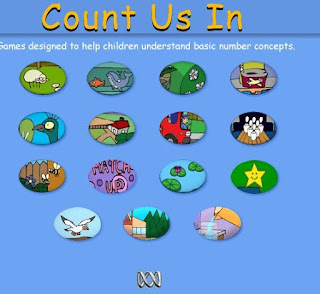





1 comment:
Interactive whiteboard has become a teacher's indispensable tool in the classroom. It makes each and every lesson more engaging, hence, students learn better.
Post a Comment